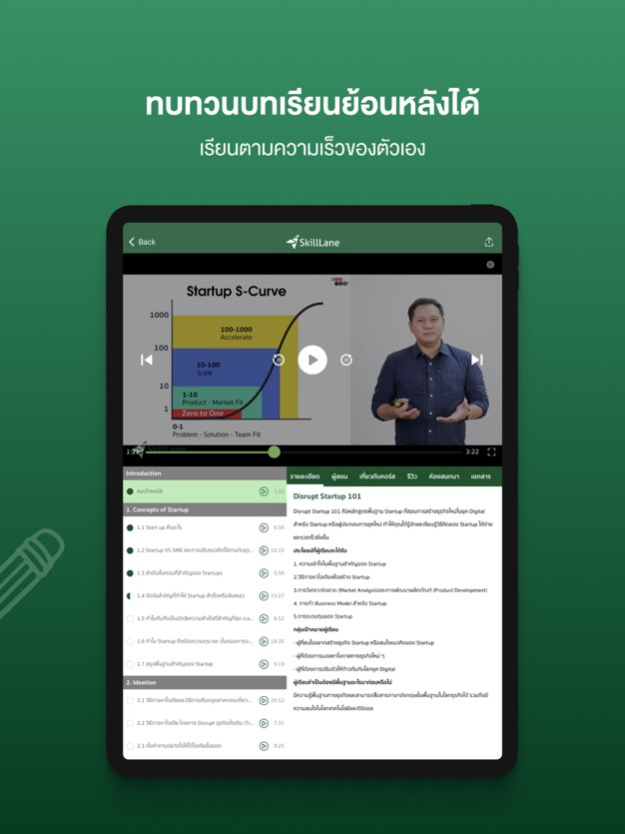SkillLane 4.4.2
Continue to app
Free Version
Publisher Description
SkillLane is Thailand’s No.1 and largest online school. We provide a platform for experts of any profession to create courses that can be offered to the public. With over 500 online courses in stock investment, design, marketing, computer and more, anyone can learn anywhere, anytime.
Learn online anywhere, anytime
- Study online courses anywhere, anytime on the app or www.SkillLane.com
- Explore courses in various topics - from stock investment, business, marketing to parenting
- Can’t finish the course in one go? Comeback and retake the course anywhere, anytime
Learn from Thailand’s best
- Learn exclusively from Thailand’s best instructors, such as Wisoot Sangarunlert, Itthipat Peeradechapan, Khunkhao Sindhusen Khaejornbut, and many more
Free and premium courses available in
- Investment
- Real Estate
- Business
- Marketing
- Tech Startups
- Soft Skills
- Computer
- Graphic Design
- Photography
- Langauge
- Career Management
- Health & Fitness
- Parenting
- and many more
We love to grow and want your feedback. Email us at info@SkillLane.com
Apr 26, 2024
Version 4.4.2
"Doubletouch" in class to fast forward/rewind 10 seconds
Increase font size on review page
Improve animation on class pages for smoother transitions
About SkillLane
SkillLane is a free app for iOS published in the Kids list of apps, part of Education.
The company that develops SkillLane is SkillLane Education co., ltd.. The latest version released by its developer is 4.4.2.
To install SkillLane on your iOS device, just click the green Continue To App button above to start the installation process. The app is listed on our website since 2024-04-26 and was downloaded 1 times. We have already checked if the download link is safe, however for your own protection we recommend that you scan the downloaded app with your antivirus. Your antivirus may detect the SkillLane as malware if the download link is broken.
How to install SkillLane on your iOS device:
- Click on the Continue To App button on our website. This will redirect you to the App Store.
- Once the SkillLane is shown in the iTunes listing of your iOS device, you can start its download and installation. Tap on the GET button to the right of the app to start downloading it.
- If you are not logged-in the iOS appstore app, you'll be prompted for your your Apple ID and/or password.
- After SkillLane is downloaded, you'll see an INSTALL button to the right. Tap on it to start the actual installation of the iOS app.
- Once installation is finished you can tap on the OPEN button to start it. Its icon will also be added to your device home screen.